One of the most common questions around travel is how to find cheap flights. And for good reason. Airfare is usually the largest expense on a trip. And with prices that seem to fluctuate every hour, booking flights can be a very stressful experience.
Of course, there are many tools available to help find cheap flights. But trying to figure out which ones to use and how to use them can be overwhelming in itself. From search engines to email alerts to mobile apps, there are countless ways to assist you in finding the cheapest airfare.
We’ve used our fair share of these tools. But the one we always come back to and utilize the most is Google Flights. It can be very helpful when you know when and where you want to go. But if you have flexibility in dates and destinations, it can be an extremely valuable tool. And in this guide, we will show you how to find the best flight deals using Google Flights.
GOOD: WHEN YOU KNOW WHEN AND WHERE YOU WANT TO GO
If you know when and where you want to travel, Google Flights can easily show you the cheapest fares across multiple airlines.
- Put in the cities and/or airports you are flying from and to.
- Put in the dates of your travel and click the search button.
- You will then see results that show the various departing and returning flight options, with details including airline, price, times, number of stops, and more.
- You will also see a meter that shows whether current prices are low, average or high. For more information, you can view the price history.
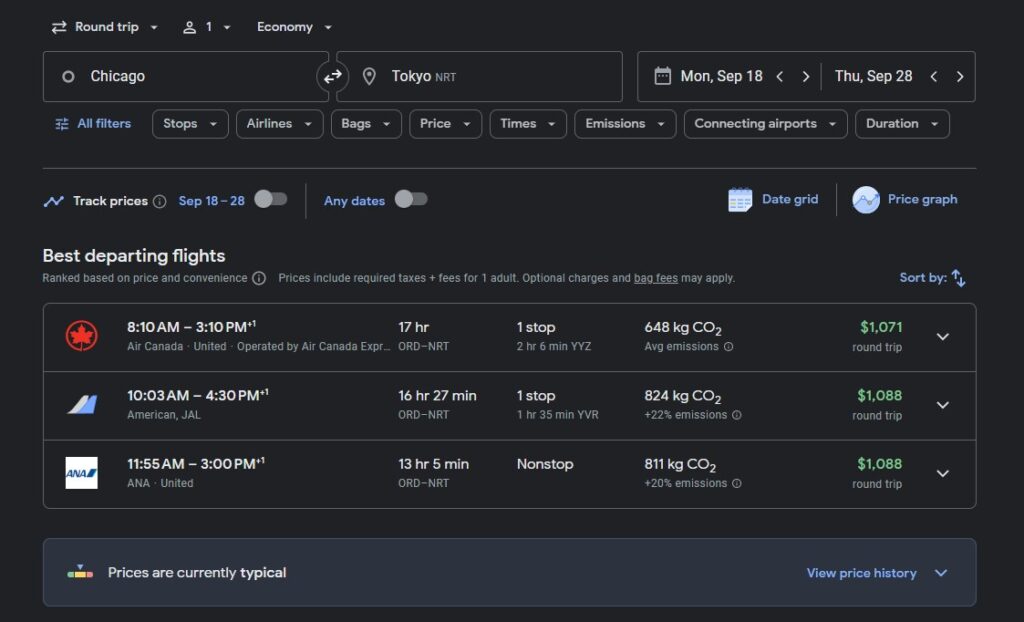
Don’t forget: you can add filters to help narrow your search, such as only nonstop flights or only Star Alliance airlines. One filter that is very helpful for us is the Bags filter. If you know you want to avoid bare-bones airlines like Spirit or Frontier, or know you need a carry-on bag, change the Bags filter from the default of 0 to 1. You will then get more accurate pricing and not worry about needing to pay extra fees for a carry-on.
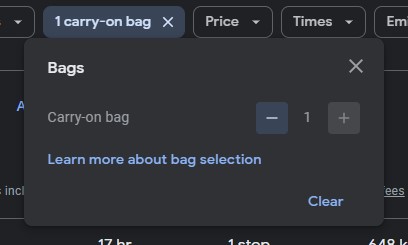
BETTER: WHEN YOU KNOW EITHER WHEN OR WHERE YOU WANT TO GO
The more flexible you are on travel dates or locations, the better chance of finding cheap flights. So if you have specific days to travel but not sure where you want to go, Google Flights makes it easy to find your next destination.
- Put in the city/airport you are flying from, but leave the destination field empty.
- Another option is if you know you want to travel to a particular country, region, or continent, you can put that in the destination field instead (e.g., Asia, Caribbean, United States, etc.) However, we encourage just leaving the destination empty so that you can view flights all around the world.
- Put in your dates of travel and click the search button.
- A map with fares will appear. Move around the map, or zoom in and out to view more options. Once you click on a destination, the dates and fare options will display.
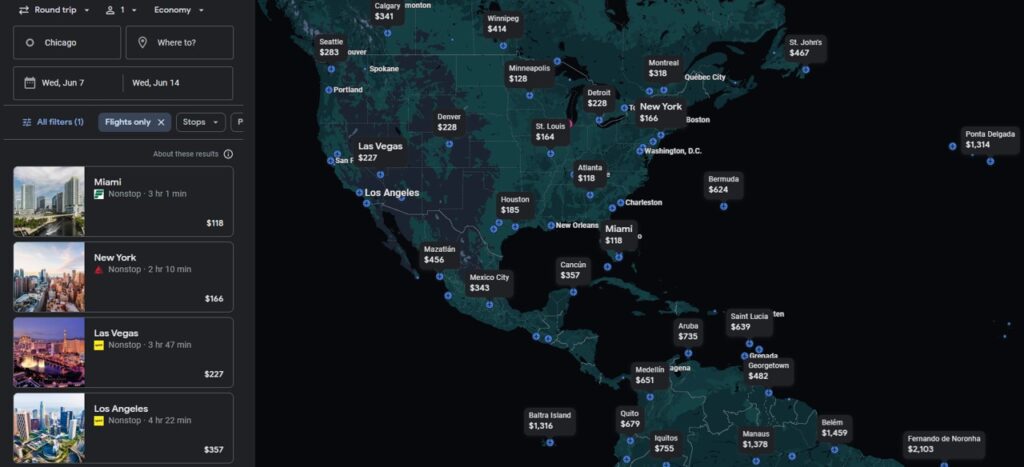
What if you know where you want to go but flexible on dates?
- Put in the cities and/or airports you are flying from and to.
- When you go to choose the dates, fares will appear under each day. Once you click a departure date, the calendar will then display fares based on your arrival date.
- The cheapest days are shown in green, making it easy to find the best dates to travel to your destination.
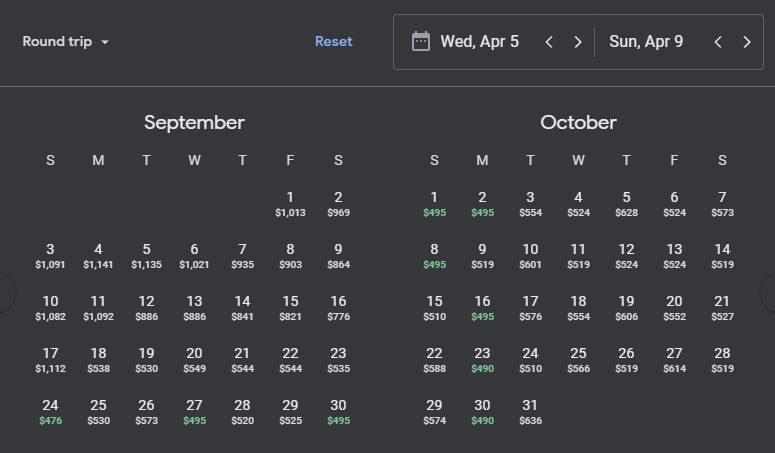
BEST: WHEN YOU DON'T KNOW WHEN OR WHERE YOU WANT TO GO
Obviously, the best way to find cheap flights is to be flexible on both dates and destination. If you are lucky enough to be in this situation, Google Flights is your best friend. Here’s how to cheap flights to anywhere in the world:
- Put in the city/airport you are flying from, but leave the destination field empty.
- Leave the default selected dates and click the search button.
- Once the map is shown, click the dates section.
- When the calendar appears, click on “Flexible dates”. You can then choose the month you want to travel, and the duration of your trip (weekend, 1 week, or 2 weeks).
- Click “Done” to head back to the map. Move around, and zoom in or out to see the cheapest flights to your next destination… wherever that may be!
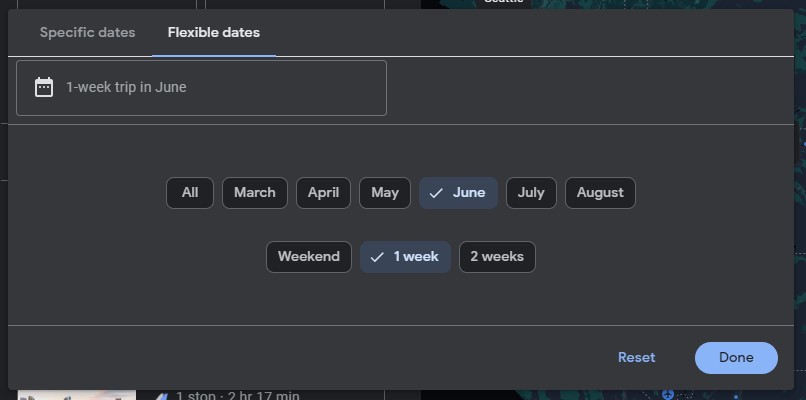
LET'S GO BOOK A FLIGHT!
As you can see, no matter what your travel situation is, Google Flights can help you find the cheapest flight to your next destination. Since airfare changes all the time, we recommend checking the site and doing the same searches every day. Recently, we found a great deal for flights from Chicago to Seattle two weeks before the departure date doing just this.
If you have any questions about Google Flights, let us know in the comments below. Thanks for reading and be sure to check out our other tips and tricks!
